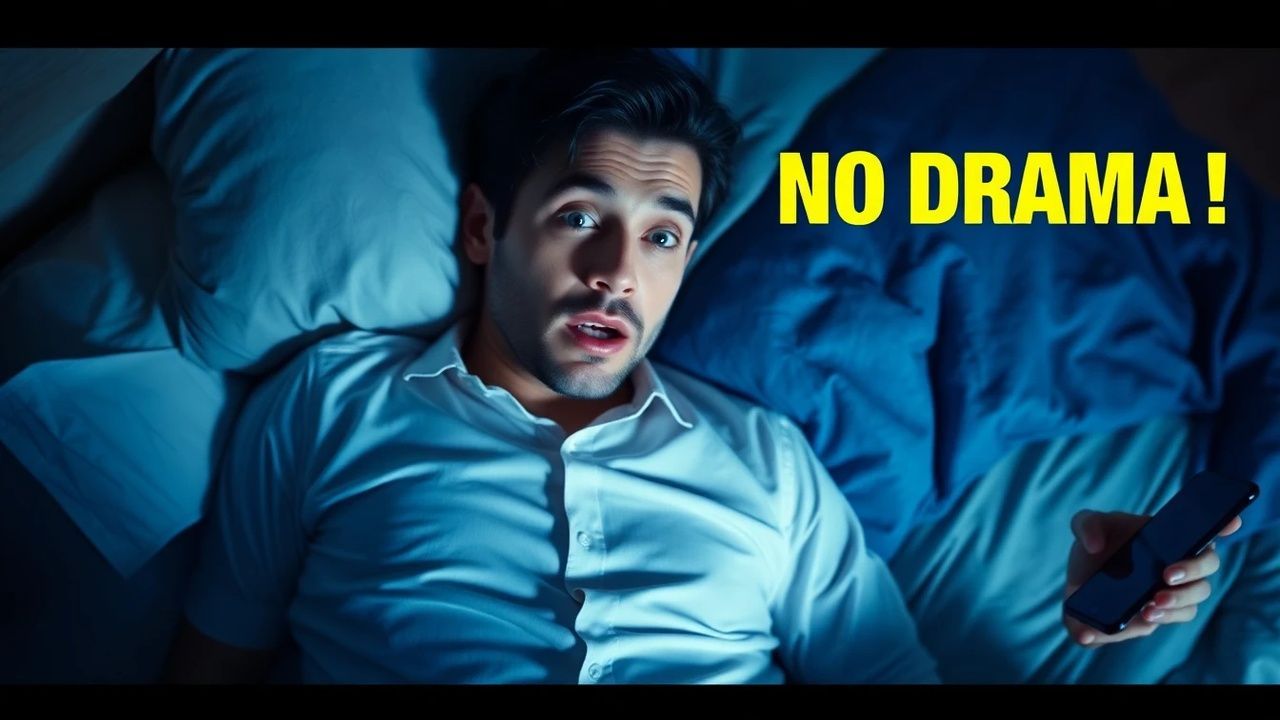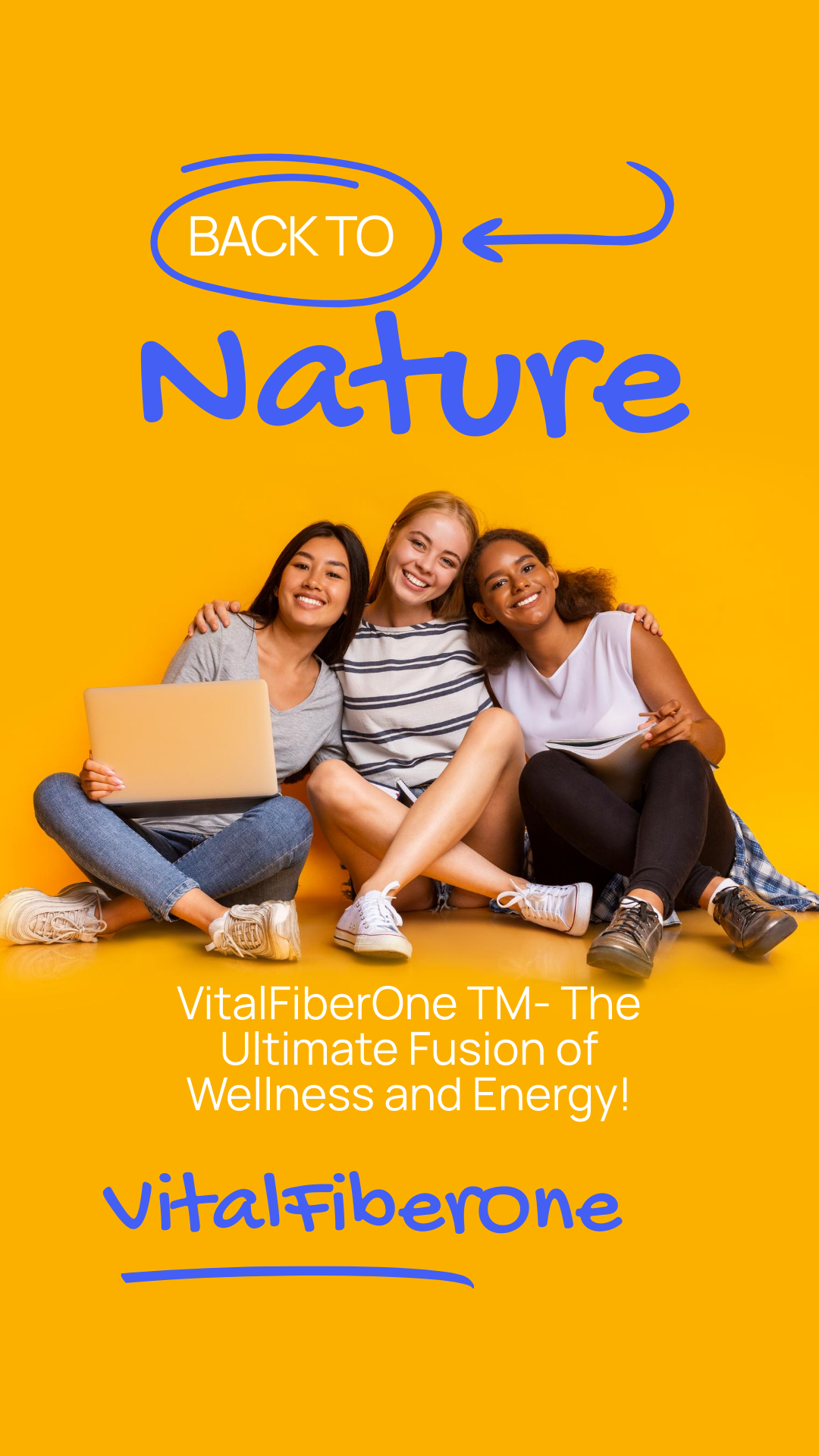Boost Your Day with These 5 AMAZING Productivity Apps!
VitalFiberOne Naturals Inc. • October 18, 2024
Top 5 Productivity Apps to Boost Efficiency in 2024

My Top 5 Productivity Apps
In the digital age, productivity tools have become essential for maximizing efficiency and staying organized. Whether you're a student, a busy professional, or a team leader, the right productivity app can help you stay on top of tasks, block distractions, and streamline your workflow. Here are my top five productivity apps that will supercharge your performance in 2024.
1. Todoist: Best for Task Management
Todoist is an intuitive to-do list app that caters to both individual users and teams. Its clean, minimalistic interface makes managing tasks simple and effective. With Todoist, you can set task priorities, create recurring tasks, and even use project templates to speed up task creation.
Todoist shines with its smart task recognition. For instance, if you type, “Submit report on Monday at 3 PM,” the app will automatically schedule this task for the correct time and date, reducing manual inputs. It also integrates seamlessly with over 60 other tools, including Dropbox, Slack, and Google Calendar, making it easier to sync tasks across platforms.
How Todoist Enhances Productivity:
Task Prioritization: Helps you focus on high-priority tasks by assigning priorities to each item.
Recurring Tasks: You can set tasks to repeat at intervals, ensuring you never miss a routine deadline.
Collaboration: Assign tasks to team members and monitor their progress in real-time.
Pro Tip: Use the Inbox feature to quickly add tasks that pop into your head throughout the day and organize them later.
Pricing: Free, with premium versions starting at $4/month for more advanced features.
2. Trello: Best for Visual Project Management
Trello is a favorite among project managers and team leaders. It uses a visual board-and-card system based on the Kanban method, allowing users to organize projects by moving cards between different lists (such as "To Do," "In Progress," and "Completed"). Each card represents a task or project, and you can add deadlines, attachments, checklists, and comments to keep track of everything.
Trello’s real strength lies in its customization. You can create boards for different projects, and within each board, cards can represent tasks, milestones, or project goals. Trello also offers a variety of power-ups (integrations) with apps like Slack, Google Drive, and Evernote, extending its functionality.
How Trello Enhances Productivity:
Clear Visualization: Helps users see the status of every task at a glance, preventing confusion.
Collaboration Features: Teams can comment on tasks, tag users, and share files within cards.
Drag-and-Drop Interface: Moving tasks between stages of completion is easy and intuitive.
Pro Tip: Use the Butler automation feature to automate repetitive actions, such as moving tasks or sending reminders.
Pricing: Free, with premium plans starting at $5/month.
3. Forest: Best for Blocking Distractions
For those struggling to focus, Forest offers a unique and engaging solution. The app encourages you to stay focused by “planting” a virtual tree. If you leave the app before your work session is over, your tree dies. Stay focused, and you’ll grow a forest—both virtually and in reality. Forest partners with tree-planting organizations to plant real trees based on users' progress.
Forest is especially popular because it gamifies productivity. You earn rewards for staying focused, and over time, your focus sessions contribute to a lush virtual forest. This positive reinforcement helps break the cycle of distraction, especially from smartphone use.
How Forest Enhances Productivity:
Gamified Focus Sessions: Each work session results in a tree being planted, giving a sense of accomplishment.
Distraction Blocking: If you leave the app to check social media, your tree dies, motivating you to stay on task.
Environmental Impact: Your productivity contributes to real-world environmental efforts through tree planting.
Pro Tip: Pair Forest with the Pomodoro Technique to break your work into manageable chunks of time, followed by short breaks.
Pricing: Free on Android; $3.99 for iOS.
4. Slack: Best for Team Communication
Effective communication is essential for productivity, especially in remote or hybrid teams. Slack is a team communication tool that centralizes conversations into channels, making it easier to keep track of different projects or topics. You can create channels for teams, projects, or even specific events, ensuring all relevant conversations stay organized.
Slack’s integration with hundreds of third-party apps, such as Google Drive, Asana, and Zoom, makes it a powerful hub for team collaboration. It also features direct messaging, file sharing, and video conferencing, reducing the need for back-and-forth emails.
How Slack Enhances Productivity:
Centralized Communication: Keeps all team discussions, files, and decisions in one place.
Customizable Notifications: Control which messages and channels send you notifications to avoid information overload.
Powerful Integrations: Connects with other tools your team uses, streamlining workflow and collaboration.
Pro Tip: Use the /remind command to set automatic reminders for yourself or your team in channels.
Pricing: Free, with paid plans starting at $8.25/month per user.
5. IFTTT (If This Then That): Best for Automation
IFTTT is a powerful tool for automating tasks across multiple apps and devices. It works by creating conditional statements called applets—"If this happens, then that happens." For instance, you could set IFTTT to automatically upload photos from Instagram to Dropbox or to back up all your new Google Contacts to a spreadsheet.
With IFTTT, you can automate repetitive tasks that take up valuable time. Whether you want to automate social media posting, sync your smart home devices, or streamline your email inbox, IFTTT can help you save time and reduce distractions.
How IFTTT Enhances Productivity:
Task Automation: Simplifies repetitive tasks by automating them across platforms.
Wide Range of App Integrations: Supports over 700 apps, including Gmail, Facebook, and smart home devices.
Custom Applets: Create your own automation sequences to fit your workflow.
Pro Tip: Use IFTTT to automate your morning routine by syncing your weather app, turning on smart lights, and playing your favorite podcast—all with one trigger.
Pricing: Free, with Pro plans starting at $2.50/month.
Conclusion
Choosing the right productivity app can make all the difference in how effectively you manage your time and tasks. Whether you need help with organizing your to-do list, managing team projects, staying focused, or automating repetitive tasks, the apps on this list provide a comprehensive solution. By integrating these tools into your daily routine, you’ll be well on your way to achieving greater productivity in 2024 and beyond.
What’s your favorite productivity app from this list? Have you tried any of these, or do you have a different recommendation? Share your thoughts in the comments!

Learn how to manage diabetes with ease using VitalFiberOne™, a revolutionary solution that makes living with diabetes simple and stress-free. In this blog, we'll introduce you to a fun and interactive world education game that teaches you how to control your blood sugar levels, improve your overall health, and live a happy life with diabetes. Discover the benefits of VitalFiberOne™ and how it can help you take charge of your diabetes management.

Take control of your diabetes management with Glyco Guardian, the ultimate solution for a healthier you! In this blog, we'll show you how to make managing your diabetes easy, convenient, and most importantly, FREE! With Glyco Guardian, you'll have access to a comprehensive platform that helps you track your blood sugar levels, monitor your diet, and stay on top of your medication. Say goodbye to tedious paperwork and hello to a more streamlined approach to managing your diabetes. Join us as we explore the benefits of Glyco Guardian and discover how it can make a significant difference in your life.

Are you tired of feeling sluggish and run down? Discover the secret to boosting your energy levels with Acacia Fiber! This natural superfood is packed with nutrients and prebiotics that help support a healthy gut, increase energy production, and even aid in weight management. In this article, we'll dive into the amazing benefits of Acacia Fiber and how you can incorporate it into your daily routine to feel more energized, focused, and vibrant. Say goodbye to fatigue and hello to a more energetic you!